Kostüm Oluşturma
Kostüm dosyaları 2:1 oranında ve 32-bit RGBA formatında olmalıdır. Resmin her bir tarafı 4 piksel ile bölünebilir olmalıdır.
Bir kostüm oluşturmak için başlamadan önce uygun yazılıma ihtiyacınız olacak. Temiz dışa aktarmalar üretir ve düzenlemesi kolay olduğu için vektör grafikleri düzenleme programlarını kullanmanız önerilir. Bazı popüler seçenekler şunlardır:
- Inkscape (free, open-source, and the choice of this tutorial)
- Adobe Illustrator
- Affinity Designer
Next, it's time to start making your skin. It's easiest to start from a pre-existing skin, or a template file. This GitHub repo contains many .svg remakes of popular skins. Let's take a look at the default skin .svg:
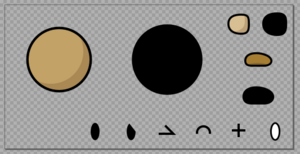
As we can see, each body part has a corresponding black shadow version.
The black shadow of each body part is the outline used in the tee as a whole.
Make sure these share the same shape as each body part, but with a larger stroke size.
