Skin Creation/fr: Difference between revisions
Created page with "Avant de commencer, vous allez avoir besoin des logiciels de création appropriés. Il est conseillé d'utiliser un éditeur d'images vectorielles, parce que ceux-ci produisent des exports propres et qu'ils sont faciles à utiliser. Quelques choix répandus :" |
Created page with "* [https://inkscape.org/ Inkscape] (libre, open-source, et le choix de ce tutoriel) * [https://www.adobe.com/products/illustrator.html Adobe Illustrator] * [https://affinity.serif.com/en-us/ Affinity Designer]" |
||
| Line 18: | Line 18: | ||
Quelques choix répandus : | Quelques choix répandus : | ||
* [https://inkscape.org/ Inkscape] (libre, open-source, et le choix de ce tutoriel) | |||
* [https://inkscape.org/ Inkscape] ( | |||
* [https://www.adobe.com/products/illustrator.html Adobe Illustrator] | * [https://www.adobe.com/products/illustrator.html Adobe Illustrator] | ||
* [https://affinity.serif.com/en-us/ Affinity Designer] | * [https://affinity.serif.com/en-us/ Affinity Designer] | ||
Revision as of 13:51, 5 May 2024
Présentation générale
Les fichiers des Skins sont formatés de la manière suivante :
- 32-bit RGBA
- ratio de 2:1
- côtés de l'images divisibles par 4 pixels
Création
Avant de commencer, vous allez avoir besoin des logiciels de création appropriés. Il est conseillé d'utiliser un éditeur d'images vectorielles, parce que ceux-ci produisent des exports propres et qu'ils sont faciles à utiliser. Quelques choix répandus :
- Inkscape (libre, open-source, et le choix de ce tutoriel)
- Adobe Illustrator
- Affinity Designer
Next, it's time to start making your skin. It's easiest to start from a pre-existing skin, or a template file. This GitHub repo contains many .svg remakes of popular skins. Let's take a look at the default skin .svg:
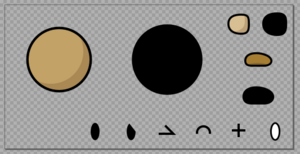
As we can see, each body part has a corresponding black shadow version.
The black shadow of each body part is the outline used in the tee as a whole.
Make sure these share the same shape as each body part, but with a larger stroke size.
Body Parts Rendering order
- Hand outline
- Hand
- Back feet outline
- Body outline
- Front feet outline
- Back feet
- Body
- Left eye
- Right eye
- Front Feet
