Skin Creation/zh-cn: Difference between revisions
Appearance
Updating to match new version of source page |
Updating to match new version of source page |
||
| Line 30: | Line 30: | ||
需要确保他们与对应的部位形状相同,而稍微大一点。 | 需要确保他们与对应的部位形状相同,而稍微大一点。 | ||
<div lang="en" dir="ltr" class="mw-content-ltr"> | |||
==Body Parts Rendering order== | ==Body Parts Rendering order== | ||
</div> | |||
<div lang="en" dir="ltr" class="mw-content-ltr"> | |||
{{todo|verify this is correct}} | {{todo|verify this is correct}} | ||
</div> | |||
<div lang="en" dir="ltr" class="mw-content-ltr"> | |||
# Hand outline | # Hand outline | ||
# Hand | # Hand | ||
| Line 44: | Line 49: | ||
# Right eye | # Right eye | ||
# Front Feet | # Front Feet | ||
</div> | |||
[[Category:Tutorial{{#translation:}}]] | [[Category:Tutorial{{#translation:}}]] | ||
Revision as of 13:57, 5 May 2024
Overview
皮肤文件使用32位 RGBA格式,比例为2:1。图像的每一面必须能被4个像素整除。
Create a skin
要制作一个皮肤,需要一个合适的软件,建议使用矢量图编辑器,因为他们可以干净的导出,并且容易编辑。一些流行的选择是:
- Inkscape (免费,开源,本教程的选择)
- Adobe Illustrator
- Affinity Designer
接下来,你就可以制作皮肤了。最简单的方法就是从已有的外观或模板开始,这个Github库包含许多皮肤的svg格式重置版,下面是svg格式的默认皮肤:
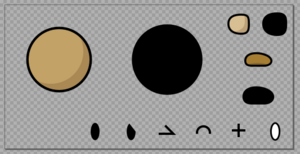
如你所见,每个部位都有一个被黑色覆盖的版本。
每个部位的黑色版本是整个Tee使用的轮廓。
需要确保他们与对应的部位形状相同,而稍微大一点。
Body Parts Rendering order
TODO: verify this is correct
- Hand outline
- Hand
- Back feet outline
- Body outline
- Front feet outline
- Back feet
- Body
- Left eye
- Right eye
- Front Feet
