Skin Creation/ko: Difference between revisions
Updating to match new version of source page |
Updating to match new version of source page |
||
| (2 intermediate revisions by the same user not shown) | |||
| Line 2: | Line 2: | ||
<languages/> | <languages/> | ||
{{Stub}} | {{Stub}} | ||
<div lang="en" dir="ltr" class="mw-content-ltr"> | |||
== Overview == | |||
</div> | |||
<div lang="en" dir="ltr" class="mw-content-ltr"> | <div lang="en" dir="ltr" class="mw-content-ltr"> | ||
| Line 7: | Line 11: | ||
</div> | </div> | ||
<div lang="en" dir="ltr" class="mw-content-ltr"> | |||
== Create a skin == | |||
</div> | |||
<div lang="en" dir="ltr" class="mw-content-ltr"> | <div lang="en" dir="ltr" class="mw-content-ltr"> | ||
| Line 24: | Line 32: | ||
[[File:Default skin svg.png|thumb|default.svg]] | [[File:Default skin svg.png|thumb|default.svg]] | ||
[[File:Grid skins clear normal.png|thumb|Skin Template by Cellegen]] | |||
<div lang="en" dir="ltr" class="mw-content-ltr"> | <div lang="en" dir="ltr" class="mw-content-ltr"> | ||
As we can see, each body part has a corresponding black shadow version. | As we can see, each body part has a corresponding black shadow version. | ||
| Line 36: | Line 45: | ||
</div> | </div> | ||
<div lang="en" dir="ltr" class="mw-content-ltr"> | |||
==Body Parts Rendering order== | ==Body Parts Rendering order== | ||
</div> | |||
<div lang="en" dir="ltr" class="mw-content-ltr"> | |||
{{todo|verify this is correct}} | {{todo|verify this is correct}} | ||
</div> | |||
<div lang="en" dir="ltr" class="mw-content-ltr"> | |||
# Hand outline | # Hand outline | ||
# Hand | # Hand | ||
| Line 47: | Line 61: | ||
# Back feet | # Back feet | ||
# Body | # Body | ||
# | # Left eye | ||
# Right eye | |||
# Front Feet | # Front Feet | ||
</div> | |||
[[Category:Tutorial{{#translation:}}]] | [[Category:Tutorial{{#translation:}}]] | ||
Latest revision as of 08:21, 24 December 2024
Overview
Skin files are 32-bit RGBA formatted in a 2:1 ratio. Each side of the image must be divisible by 4 pixels.
Create a skin
To create a skin, you'll need the appropriate software before you begin. It's advised to use a vector graphics image editor, as they produce clean exports and are easy to edit. Some popular choices are:
- Inkscape (free, open-source, and the choice of this tutorial)
- Adobe Illustrator
- Affinity Designer
Next, it's time to start making your skin. It's easiest to start from a pre-existing skin, or a template file. This GitHub repo contains many .svg remakes of popular skins. Let's take a look at the default skin .svg:
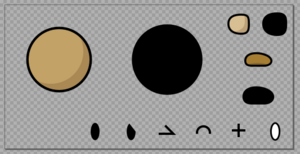
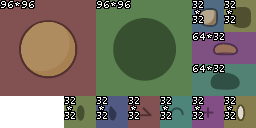
As we can see, each body part has a corresponding black shadow version.
The black shadow of each body part is the outline used in the tee as a whole.
Make sure these share the same shape as each body part, but with a larger stroke size.
Body Parts Rendering order
- Hand outline
- Hand
- Back feet outline
- Body outline
- Front feet outline
- Back feet
- Body
- Left eye
- Right eye
- Front Feet
