Tiles/ru: Difference between revisions
(Добавление заглавия) |
(Updating to match new version of source page) |
||
| Line 1: | Line 1: | ||
<languages/> | |||
DDNet | <div lang="en" dir="ltr" class="mw-content-ltr"> | ||
DDNet maps consist of '''''tiles'''''. Which physics layer exists are shown in the table below. To get descriptions of specific tiles in the layer, click the explain link on the right and hover the tile. | |||
</div> | |||
{| class="wikitable" | {| class="wikitable" | ||
|+ | |+ | ||
! | !<span lang="en" dir="ltr" class="mw-content-ltr">Layer</span> | ||
! | !<span lang="en" dir="ltr" class="mw-content-ltr">Preview</span> | ||
! | !<span lang="en" dir="ltr" class="mw-content-ltr">Description</span> | ||
! | !<span lang="en" dir="ltr" class="mw-content-ltr">Explain link</span> | ||
|- | |- | ||
| | |<span lang="en" dir="ltr" class="mw-content-ltr">Entities overlay</span> | ||
|[[File:DDNet entities overlay.png|frameless]] | |[[File:DDNet entities overlay.png|frameless]] | ||
| | |<span lang="en" dir="ltr" class="mw-content-ltr">Entities allow you to see how the map you are playing looks internally, leaving out the map textures. Bind the ‘Show entities’ key in the controls to toggle between textures and entities.</span> | ||
|https://ddnet.org/explain/ | |https://ddnet.org/explain/ | ||
|- | |- | ||
| | |<span lang="en" dir="ltr" class="mw-content-ltr">Game layer</span> | ||
|[[File:DDNet editor entities.png|frameless]] | |[[File:DDNet editor entities.png|frameless]] | ||
| | |<span lang="en" dir="ltr" class="mw-content-ltr">Primary tile layer of maps. Includes most of the relevant tiles.</span> | ||
|https://ddnet.org/explain/game/ | |https://ddnet.org/explain/game/ | ||
|- | |- | ||
| | |<span lang="en" dir="ltr" class="mw-content-ltr">Front layer</span> | ||
|[[File:DDNet editor front.png|frameless]] | |[[File:DDNet editor front.png|frameless]] | ||
| | |<span lang="en" dir="ltr" class="mw-content-ltr">Secondary tile layer of maps. Excludes collision blocks and adds tiles that are only relevant when layered over other tiles.</span> | ||
|https://ddnet.org/explain/front/ | |https://ddnet.org/explain/front/ | ||
|- | |- | ||
| | |<span lang="en" dir="ltr" class="mw-content-ltr">Tele layer</span> | ||
|[[File:DDNet editor tele.png|frameless]] | |[[File:DDNet editor tele.png|frameless]] | ||
| | |<span lang="en" dir="ltr" class="mw-content-ltr">Teleporter tile layer of maps. Includes all relevant tiles for teleporters.</span> | ||
|https://ddnet.org/explain/tele/ | |https://ddnet.org/explain/tele/ | ||
|- | |- | ||
| | |<span lang="en" dir="ltr" class="mw-content-ltr">Speedup layer</span> | ||
|[[File:DDNet editor speedup.png|frameless]] | |[[File:DDNet editor speedup.png|frameless]] | ||
| | |<span lang="en" dir="ltr" class="mw-content-ltr">Contains the speedup tile. Necessary due to its unique properties.</span> | ||
|https://ddnet.org/explain/speedup/ | |https://ddnet.org/explain/speedup/ | ||
|- | |- | ||
| | |<span lang="en" dir="ltr" class="mw-content-ltr">Switch layer</span> | ||
|[[File:DDNet editor switch.png|frameless]] | |[[File:DDNet editor switch.png|frameless]] | ||
| | |<span lang="en" dir="ltr" class="mw-content-ltr">Switchable tile layer of maps. Contains activators and deactivors, as well as all tiles that can be turned on and off.</span> | ||
|https://ddnet.org/explain/switch/ | |https://ddnet.org/explain/switch/ | ||
|- | |- | ||
| | |<span lang="en" dir="ltr" class="mw-content-ltr">Tune layer</span> | ||
|[[File:DDNet editor tune.png|frameless]] | |[[File:DDNet editor tune.png|frameless]] | ||
| | |<span lang="en" dir="ltr" class="mw-content-ltr">Contains the tune zone tile. Changes physic properties.</span> | ||
|https://ddnet.org/explain/tune/ | |https://ddnet.org/explain/tune/ | ||
|} | |} | ||
[[Category:Mapping{{#translation:}}]] | |||
Revision as of 20:28, 11 February 2023
DDNet maps consist of tiles. Which physics layer exists are shown in the table below. To get descriptions of specific tiles in the layer, click the explain link on the right and hover the tile.
| Layer | Preview | Description | Explain link |
|---|---|---|---|
| Entities overlay | 
|
Entities allow you to see how the map you are playing looks internally, leaving out the map textures. Bind the ‘Show entities’ key in the controls to toggle between textures and entities. | https://ddnet.org/explain/ |
| Game layer | 
|
Primary tile layer of maps. Includes most of the relevant tiles. | https://ddnet.org/explain/game/ |
| Front layer | 
|
Secondary tile layer of maps. Excludes collision blocks and adds tiles that are only relevant when layered over other tiles. | https://ddnet.org/explain/front/ |
| Tele layer | 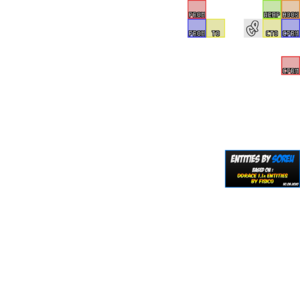
|
Teleporter tile layer of maps. Includes all relevant tiles for teleporters. | https://ddnet.org/explain/tele/ |
| Speedup layer | 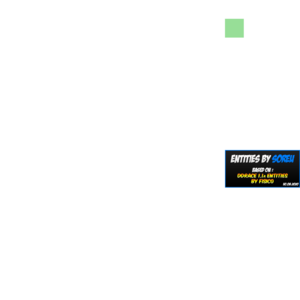
|
Contains the speedup tile. Necessary due to its unique properties. | https://ddnet.org/explain/speedup/ |
| Switch layer | 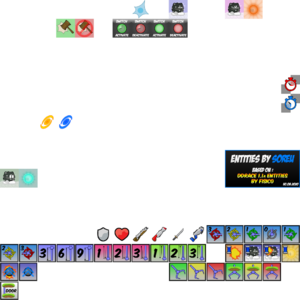
|
Switchable tile layer of maps. Contains activators and deactivors, as well as all tiles that can be turned on and off. | https://ddnet.org/explain/switch/ |
| Tune layer | 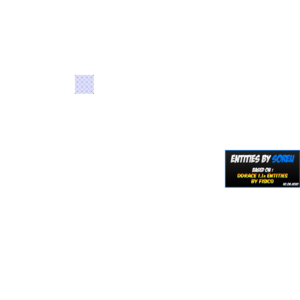
|
Contains the tune zone tile. Changes physic properties. | https://ddnet.org/explain/tune/ |
