Najczęściej zadawane pytania
Tutaj znajdziesz zbiór najczęściej zadawanych pytań. Jeżeli chcesz dowiedzieć się jak współtworzyć tę wiki, zapoznaj się z Jak współtworzyć.
Jeżeli nie znajdziesz tutaj odpowiedzi na swoje pytania, możesz udać się na oficjalny serwer Discord. Należy przy tym pamiętać, aby używać języka angielskiego.
Pytania techniczne
Gdzie znajduje się plik konfiguracyjny DDNet, katalog konfiguracyjny lub katalog zapisu?
Windows
Stary: %appdata%\Teeworlds
Nowy: %appdata%\DDNet
Linux
Stary: ~/.teeworlds
Nowy: ~/.local/share/ddnet
macOS
Stary: ~/Library/Application Support/Teeworlds
Nowy: ~/Library/Application Support/DDNet
Android
DDNet 18.8 lub nowszy:
/storage/emulated/0/Android/data/org.ddnet.client/files/user
Plik settings_ddnet.cfg zawiera wszystkie twoje ustawienia i konfiguracje. Katalog konfiguracji może także pełnić funkcję katalogu danych, umożliwiając podmianę skórek lub innych plików bez konieczności ingerencji w katalog danych klienta (Uwaga: ma on taką samą strukturę katalogów jak katalog danych).
Dlaczego moja skórka, encje, autoexec lub inne pliki zostały nadpisane przez aktualizację?
Podczas rozwoju gry regularnie zastępujemy, aktualizujemy lub usuwamy pliki. Aktualizator automatycznie nadpisuje wszelkie zmiany wprowadzone w katalogach danych i binarnych. Aby upewnić się, że twoje modyfikacje nie zostaną utracone, używaj katalogu konfiguracji. Ma on taką samą strukturę katalogów jak katalog "data" dołączony do klienta.
Czy istnieje jakakolwiek dokumentacja odnośnie kodu DDraceNetwork?
Strona Rozwój oraz niektóre wpisy na blogu mogą okazać się pomocne. Możesz również znaleźć automatycznie wygenerowane dokumentacje z Doxygen tutaj: https://codedoc.ddnet.org/.
Dlaczego gra ostrzega mnie o obrazach, których szerokość lub wysokość nie są podzielne przez #liczba, powodując błędy wizualne?
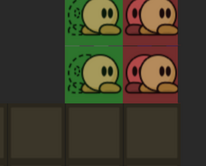
Gra dąży do zapewnienia optymalnych wrażeń zarówno graczom, jak i twórcom grafik. Aby to osiągnąć, stosuje ścisłe zasady dotyczące układu grafik, co pozwala artystom zachować spójność i przewidywalność podczas projektowania.
Przykładowo, w Teeworlds mapy kafelkowe składają się z małych obrazów umieszczonych w większym obrazie, tworząc układ 16x16 kafelków. Aby te mapy mogły być poprawnie renderowane, szerokość i wysokość obrazu muszą być podzielne przez 16. W przeciwnym razie gra nie jest w stanie precyzyjnie podzielić mapy na mniejsze elementy reprezentujące pojedyncze kafelki, co prowadzi do zjawiska zwanego "przeciekiem tekstur" (texture bleeding). To zjawisko często występuje w atlasach tekstur i wynika z nieprawidłowej rozdzielczości.
Więcej informacji na ten temat możesz znaleźć w internecie.
„Brak odpowiedzi od serwera”
Najprawdopodobniej serwer nie działa lub jest niedostępny dla klienta, prawdopodobnie z uwagi na ataki DoS. Możesz spróbować ponownie później lub odwiedzić Rozwiązywanie problemów z siecią i połączeniem, aby uzyskać więcej informacji o tym, jak sprawdzić, czy połączenie internetowe działa prawidłowo.
Serwery, na których gram, zniknęły. Dlaczego?
Po pierwsze, sprawdź, czy nie masz ustawionych żadnych filtrów, które mogą ograniczyć liczbę wyświetlanych serwerów. Jeśli tak nie jest, zapoznaj się z poniższymi wskazówkami.
Jest to problem, który może wystąpić od czasu do czasu.
To jest mały poradnik, który pomoże obejść ten problem do czasu jego naprawienia.
Jeśli odwiedzisz stronę ddnet.org/status/ i serwer na który chcesz dołączyć okaże się, że nie działa, oznacza to, że wystąpił problem, który powoduje, że niektóre (lub wszystkie) serwery nie pojawiają się na liście serwerów. Jednak nadal można się z nimi połączyć przez IP.
Oto lista domen serwerów, których można użyć do połączenia z klientem DDNet:
- Niemcy2 (Germany2)
ger2.ddnet.org - Niemcy10 (Germany10)
ger10.ddnet.org - Polska (Poland)
pol.ddnet.org - Rosja (Russia)
rus4.ddnet.org - Turcja1 (Turkey1)
tur.ddnet.org - Turcja2 (Turkey2)
tur2.ddnet.org - Persja (Persian)
irn.ddnet.org - Arabia Saudyjska (Saudi Arabia)
sau.ddnet.org - Chile
chl2.ddnet.org - Brazylia (Brazil)
bra.ddnet.org - Argentyna (Argentina)
arg.ddnet.org - Peru
per.ddnet.org - USA1
usa1.ddnet.org - USA2
usa2.ddnet.org - Chiny0 (China0)
chn0.ddnet.org - Chiny1 (China1)
chn11.ddnet.org - Chiny2 (China2)
chn2.ddnet.org - Chiny3 (China3)
chn3.ddnet.org - Chiny4 (China4)
chn4.ddnet.org - Chiny5 (China5)
chn5.ddnet.org - Chiny5 (China5)
chn5.ddnet.org - Chiny7 (China7)
chn7.ddnet.org - Chiny8 (China8)
chn8.ddnet.org - Chiny9 (China9)
chn9.ddnet.org - Chiny12 (China12)
chn12.ddnet.org - Chiny13 (China13)
chn13.ddnet.org - Tajwan (Taiwan)
twn.ddnet.org - Korea
kor.ddnet.org - Singapur (Singapore)
sgp2.ddnet.org - Indie (India)
ind.ddnet.org - Australia
aus.ddnet.org - South Africa
zaf3.ddnet.org
Note that if you don't find your region in the previous link, it probably means that the region does not have servers, or they were removed due to different problems with the hoster or not having enough players. If you have a good hoster, and want to share it, or even if you want to sponsor a region, join the DDNet Discord server and talk to an admin about it, they will be very grateful! If you want to make a donation for any server, check out ddnet.org/funding/.
Highlight a domain with your mouse, press ctrl+C to copy, go to the server browser in DDNet Client, and paste with ctrl+V into the Server address field at the bottom. Remember to add port (e.g. usa1.ddnet.org:8308).
- Try ports greater or less than
8300(port8300is always tutorial server) e.g.8308,8298... for most servers. For BLOCKER servers, use8203or8204. - If you want an empty server, change port until you get one.
- Once you connect, add it to your favorites. If you leave, you should be able to connect to it again by just double clicking on the IP in the Favorites tab.
One small recommendation is to favorite all the servers you regularly play in, so when this problem happens, you have them ready to just join from your Favorites list.
Problems related to the graphics renderer?
Check out GFX Troubleshooting.
Gameplay Related
How to play with my friends only?
There are multiple ways to achieve this:
- Join an empty official DDNet server, and vote any map you want in Escape -> Call Vote, or use "/map" in chat to search for a map. Join a team using "/team 23" in chat, you can /lock the team and /invite others to join it too. This means others can watch you play, and you get official ranks when you finish the map.
- Use a public service to host a public server, like Trashmap: https://trashmap.ddnet.org/ You can upload any map you want, but you won't get official ranks this way.
- Create a LAN Server, and set it up to be public.
What's weak and strong hook?
You can find information about this at the Hook page.
How to save and load a run?
You can use command /save to save your run in Team or in a solo map and get a code. You can also type /save "your code" to use your own code. The run can be restored again with /load "code" command. Inside the config directory there is a file called ddnet-saves.txt, it will contain the save codes.
Make sure that every player has the same name to load. You and your team members need to be in a team and not have touched the start line to load a save game. Each save game can only be loaded once, so repeat the above steps if you need to save again.
Design Related
How to make a map or skin?
See Mapping, Skin creation and Resources in general.
How do I upload my map to the official server?
If you want to upload your map to the official server, your map should comply with and follow the map creation guidelines. Once you think your map meets all the requirements, you can submit it for review in the submit-maps channel on Discord.
How can I get other players to see the skin that I created?
There are two ways to get other players to see your custom skin:
- Others manually add your skin to their game files by pasting it in the skins folder in the config directory.
- Your skin gets added to the official skin database and automatically downloaded for all other players.
If you are interested in the second option, your skin must meet a set of requirements in order to keep consistency with other skins in the database and the game's style:
- Resolution is 256x128
- Outline sizes consistent with other skins
- Fits the tee hitbox well
- No missing, misaligned or cut off parts
- No sharp or floating pixels
- No effects that clash with the game's art style (blur, glow etc.)
- Not too detailed or too plain
- Not an edit of an existing skin
- No elements that could be considered offensive
If you think your skin meets all of them, send it to one of the Skin Database Crew on discord for evaluation.
