常見問題解答
以下是有關《DDraceNetwork》常見問題的解答。如果您想知道如何貢獻本維基,可以看看此頁面。
如果您在這裡沒有找到您想了解的問題和答案,可以前往官方Discord或者中文社區的QQ頻道里提問。
技術相關問題
《DDNet》的配置文件,配置目錄在哪?
Windows
以前:%appdata%\Teeworlds
目前:%appdata%\DDNet
Linux
以前:~/.teeworlds
目前:~/.local/share/ddnet
macOS
以前:~/Library/Application Support/Teeworlds
目前:~/Library/Application Support/DDNet
在settings_ddnet.cfg里,您可以找到配置文件和遊戲設定。配置文件目錄也可以當作數據目錄,用來取代皮膚和其他文件夾,而無需修改客戶端的數據目錄。(註:它具有與數據目錄相同的目錄結構)
為什麼我的遊戲皮膚,實體,自動執行等等的文件在更新之後被重置了?
開發的時候,我們會定期替換、更新或刪除某些文件。更新之後,我們在開發時所更改的文件都會將您的數據和二進制目錄覆蓋。為了確保您的個人修改不會丟失,請使用配置目錄,它和客戶端的數據目錄有相同的目錄結構。
有沒有關於《DDNet》的代碼文件?
您可以該頁面和某些博文找到相關文件。或在 https://codedoc.ddnet.org/ 中找到自動生成的文件。
出現「紋理文件的寬度無法被整除,或者高度無法被整除,這可能會導致顯示錯誤」是什麼意思?
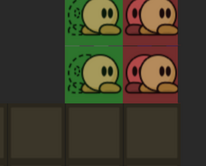
遊戲想給予您和圖像設計者最佳的體驗,所以它規定了圖像的外觀尺寸,讓設計者可以在創作時保持一致性。
例如:在Teeworlds中,網格地圖都是由一個個16x16像素的小圖像(實體圖像)組成,所以圖像的長寬都需要被16整除才能渲染成功,否則渲染過程會無法正確切割成小圖像,甚至會出現所謂「紋理/像素出血」的情況。
您可自行在網上搜索以了解更多信息。
「服務器無響應。」?
服務器可能已關閉或無法從客戶端訪問,這可能是由於DoS攻擊(拒絕服務攻擊)。您可以稍後再嘗試或者參閱網絡/連接問題檢查自己的網絡連接是否出現問題。
The servers I play in are gone. What happened?
First, check if you don't have any filters on that can reduce the amount of servers shown. If this is not the case, keep reading below.
This is a problem that can happen from time to time.
This is a little guide to help as a workaround until it gets fixed.
If you visit ddnet.org/status/ and your region server says it's up, this means there is a problem that leads to some (or every) servers to not appear in the server list. However, you can still connect to them via IP.
Here is a list of servers domains that you can use to connect from your DDNet Client:
- Germany2
ger2.ddnet.org - Germany10
ger10.ddnet.org - Poland
pol.ddnet.org - Russia
rus4.ddnet.org - Turkey1
tur.ddnet.org - Turkey2
tur2.ddnet.org - Persian
irn.ddnet.org - Saudi Arabia
sau.ddnet.org - Chile
chl2.ddnet.org - Brazil
bra.ddnet.org - Argentina
arg.ddnet.org - Peru
per.ddnet.org - USA1
usa1.ddnet.org - USA2
usa2.ddnet.org - China0
chn0.ddnet.org - China1
chn11.ddnet.org - China2
chn2.ddnet.org - China3
chn3.ddnet.org - China4
chn4.ddnet.org - China5
chn5.ddnet.org - China6
chn6.ddnet.org - China7
chn7.ddnet.org - China8
chn8.ddnet.org - China9
chn9.ddnet.org - China12
chn12.ddnet.org - China13
chn13.ddnet.org - Taiwan
twn.ddnet.org - Korea
kor.ddnet.org - Singapore
sgp2.ddnet.org - India
ind.ddnet.org - Australia
aus.ddnet.org - South Africa
zaf3.ddnet.org
Note that if you don't find your region in the previous link, it probably means that the region does not have servers, or they were removed due to different problems with the hoster or not having enough players. If you have a good hoster, and want to share it, or even if you want to sponsor a region, join the DDNet Discord server and talk to an admin about it, they will be very grateful! If you want to make a donation for any server, check out ddnet.org/funding/.
Highlight a domain with your mouse, press ctrl+C to copy, go to the server browser in DDNet Client, and paste with ctrl+V into the Server address field at the bottom. Remember to add port (e.g. usa1.ddnet.org:8308).
- Try ports greater or less than
8300(port8300is always tutorial server) e.g.8308,8298... for most servers. For BLOCKER servers, use8203or8204. - If you want an empty server, change port until you get one.
- Once you connect, add it to your favorites. If you leave, you should be able to connect to it again by just double clicking on the IP in the Favorites tab.
One small recommendation is to favorite all the servers you regularly play in, so when this problem happens, you have them ready to just join from your Favorites list.
遇到圖形出錯、黑屏、遊戲崩潰等顯卡相關問題怎麼辦?
一般來說,某些問題,包括但不限於閃屏、黑屏、遊戲崩潰等各式故障,都因顯卡故障而生,有關於如何解決這些問題請閱顯卡故障排除。
遊玩相關問題
如何僅和自己的朋友一起玩?
有幾種方法:
- 進入沒有玩家的官方DDNet服務器,按Esc,然後發起投票,選擇您想要的地圖;或者在聊天欄中使用
/map來換地圖。然後和您的朋友在聊天欄中都輸入/team [数字1-63]”加入隊伍(請務必輸入同一數字),然後輸入/lock鎖定團隊。這樣其他人僅可觀看您遊玩而不會進入干擾您,另外當您完成地圖時,您將獲得官方排名與分數。 - 使用公共服務託管公共服務器,例如Trashmap:https://trashmap.ddnet.org/ ,您可以上傳並遊玩任何您想要的地圖,但完成地圖後您不會獲得任何官方排名與分數。
- 自行創建LAN服務器,並設置為公共服務器。
強弱鈎是什麼?
拉人的力度取決與您和對方的存活時間不同,相關的概念請閱強弱鈎。
遊玩途中我可以存檔嗎?
處在隊伍中或者在遊玩單人圖時,您可輸入/save [密码]進行存檔,之後再輸入/load [密码]進入之前的存檔。倘若您忘記了密碼或者沒有設置密碼,您可去配置目錄里找名為ddnet-saves.txt的文件,它記錄了您所有的存檔代碼。
此外,您需要注意:在您載入存檔時,隊伍內所有玩家的ID都需要與存檔時的保持完全一致,同時不能有任何隊員觸碰過起點線。每個存檔只能被載入一次,如果還有繼續存檔的需求,請重複上述步驟來新建存檔。
設計相關問題
怎麼製作地圖或皮膚?
詳情請看條目:地圖製作和皮膚製作。另外,某些教程可能會對您有所幫助。
怎麼將我所做的地圖上傳到官方服務器?
倘若您想將您所做的地圖上傳到官方服務器,您所做的地圖應當符合併遵守地圖製作守則。當您認為您的地圖符合所有要求,則可以在Discord的submit-maps頻道中提交審核。
怎麼讓其他玩家看到我的皮膚?
有兩種方法可以讓其他玩家查看您的自定義皮膚:
- 將皮膚發給別人讓他也放進配置目錄的皮膚文件夾中。
- 將皮膚上傳至官方皮膚數據庫中,讓所有玩家自動下載。
如果您對第二個選項感興趣,您的皮膚必須首先滿足以下要求,便於和數據庫的其他皮膚保持一致:
- 分辨率為256*128
- 和其他皮膚輪廓尺寸一致
- 符合Tee的碰撞箱
- 沒有缺少需要的部分
- 沒有銳化或浮動像素
- 沒有與遊戲圖像風格過於衝突的效果
- 沒有冒犯性元素
- 非過於精細或過於平淡
- 非對現有皮膚的二次創作
如果您認為您的皮膚符合所有要求,則可以在Discord的submit-skins頻道中提交審核。
